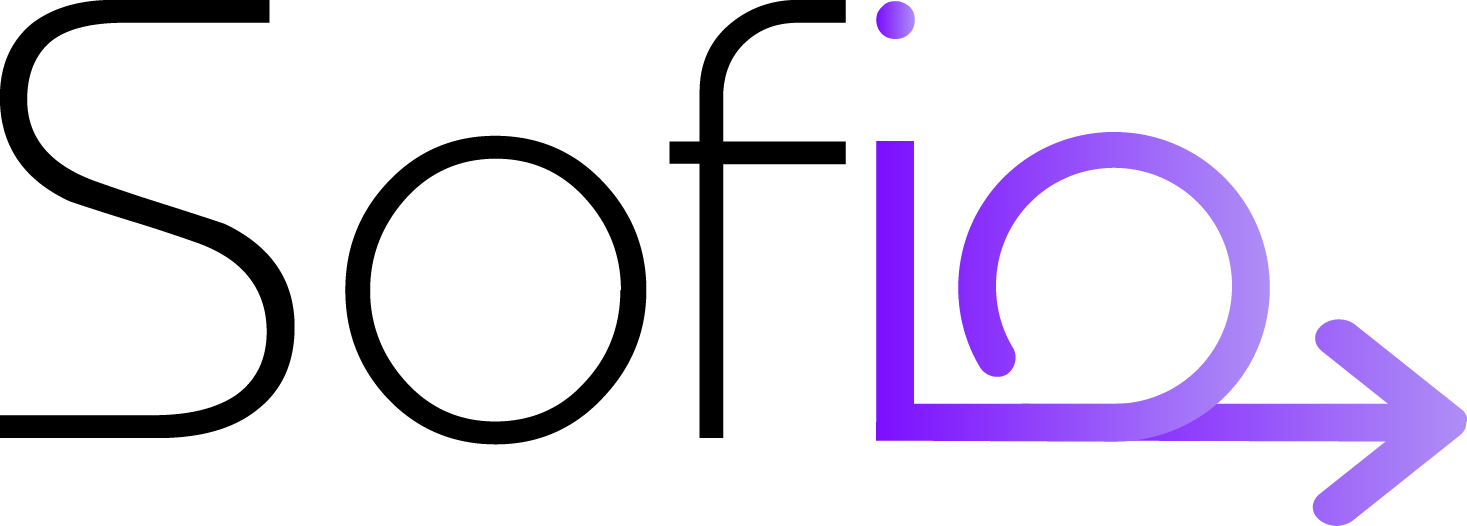Vocabulary app / UX Fundamentals
Create the design of the Vocabulary app from research all the way through prototyping and testing.
This is a mobile application to be used on-the-go for quick 5 –10 min. study sessions focused on learning new vocabulary. Users need a way to efficiently memorize new vocabulary at their career field.

Competitor analysis

I have conducted a Competitor Analysis from three mobile Android apps, like the Vocabulary Builder, Dictionary, Words Words Words, that have a similar subject with my product. The scope through this analysis is to research methods to better inform about my design practice.
With the competitor analysis I have learned how:
- To solve usability problems
- To communicate the design process
- To learn the strengths and weaknesses of my competitors
- To understand the strategic marketing my competitors follow
Steps I followed for this analysis:
- Categorize my competitors
- Analyze the competitor’s website & customer experience
- Take screenshots from my navigation throught their mobile app
- Examine the competitor’s Pros & Cons
- Review the analysis findings and suggest better design solutions
Information Architecture
" Through this practice I have learned how to organize the content of the app so that users would easily adjust to the functionality of the product and could find everything they need. "
I have created two Task Analysis that helped me to understand:
- The user’s navigation of how to achieve their goals
- The user’s motivations
- The user’s experiences (social or personal) who bring to the task
User Flow:1
Entry point: User opens the App
Successful criteria: Account created
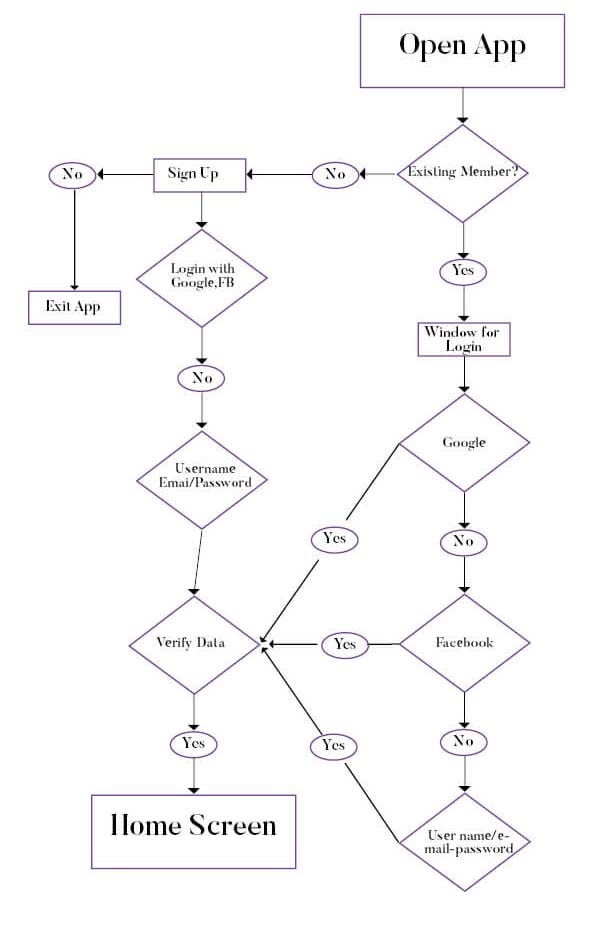
User Flow:2
Entry point: Home screen
Successful criteria: User start learning Vocabulary
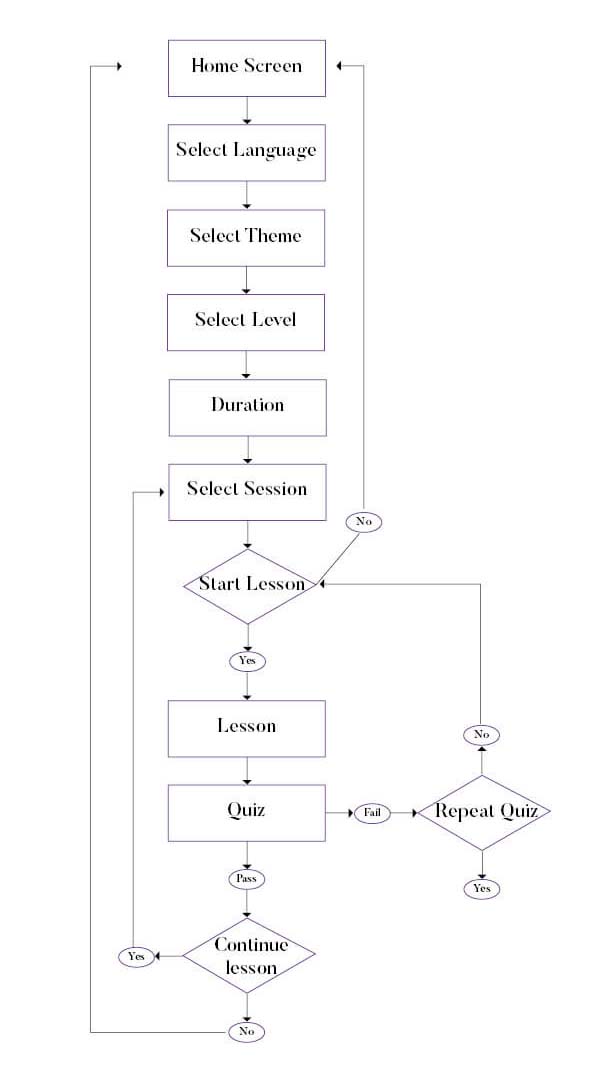
User Persona
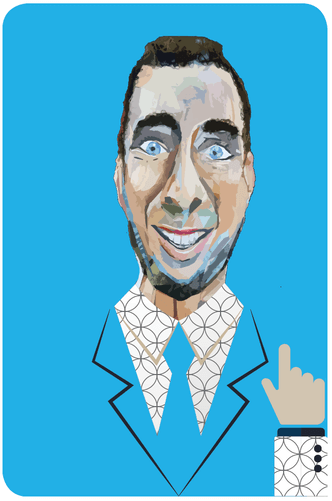
User Personas are fictional customers of my product that helps me to understand :
- Observe behaviors of my product target audience
- User characteristic
- User needs & Goals
- User Journeys
Efstathios
- 29 / Greek / Single
- Mechanical Engineer
- MSc Wind Energy
- Copenhagen Denmark
" Words are the core of the language and a key to how professional and educational a person is. Updating my English vocabulary on a regular basis is likely to climb my career ladder faster than others."
Problem Brief
- Efstathios is easily forgetting words, he needs a methodology and guidance to improve his brain activity
- He needs feedback about his daily progress
- He is losing easily his motivation for learning languages and he is waiting for some motivation
Problem Statement
- By introducing more interactive and creating vocabulary app(illustrations, images, graphics), Efstathios can visualize and quicker memorize new words
- By presenting users with the same or similar profession, Efstathios will be more engaged with the product
- By providing at the end of each session a dialogue or a game with all the new vocabulary, we will achieve higher engagement
Vockapp Storyboard
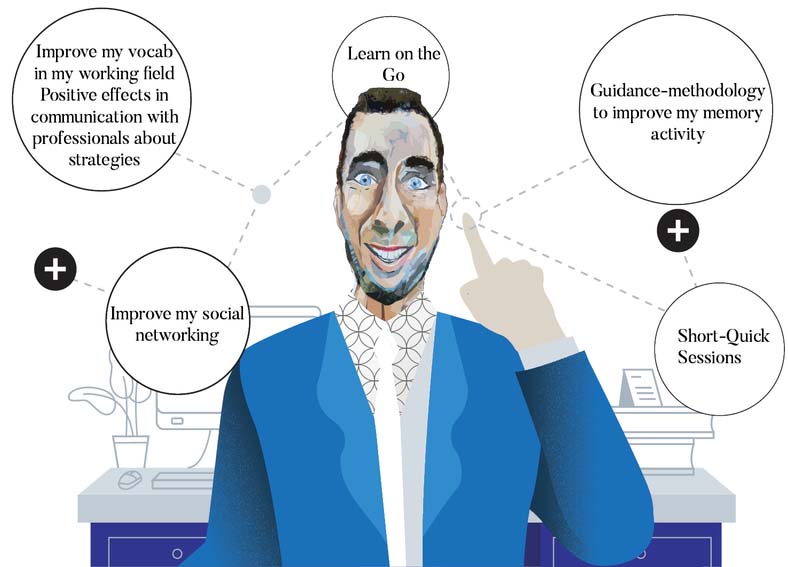
Low Fidelity Prototypes
" At this low risk research phase I test the product's design ideas by interacting with real users "
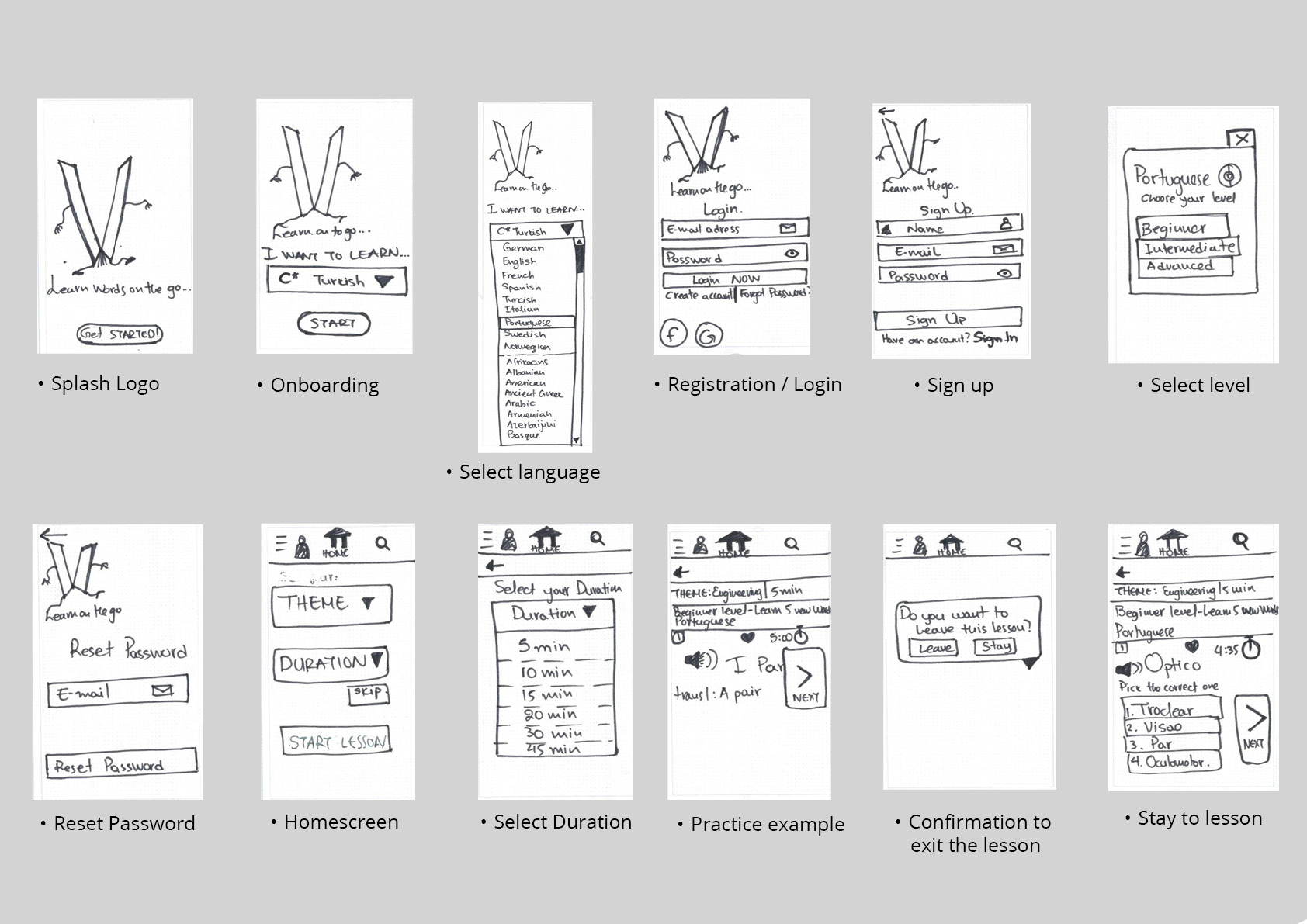
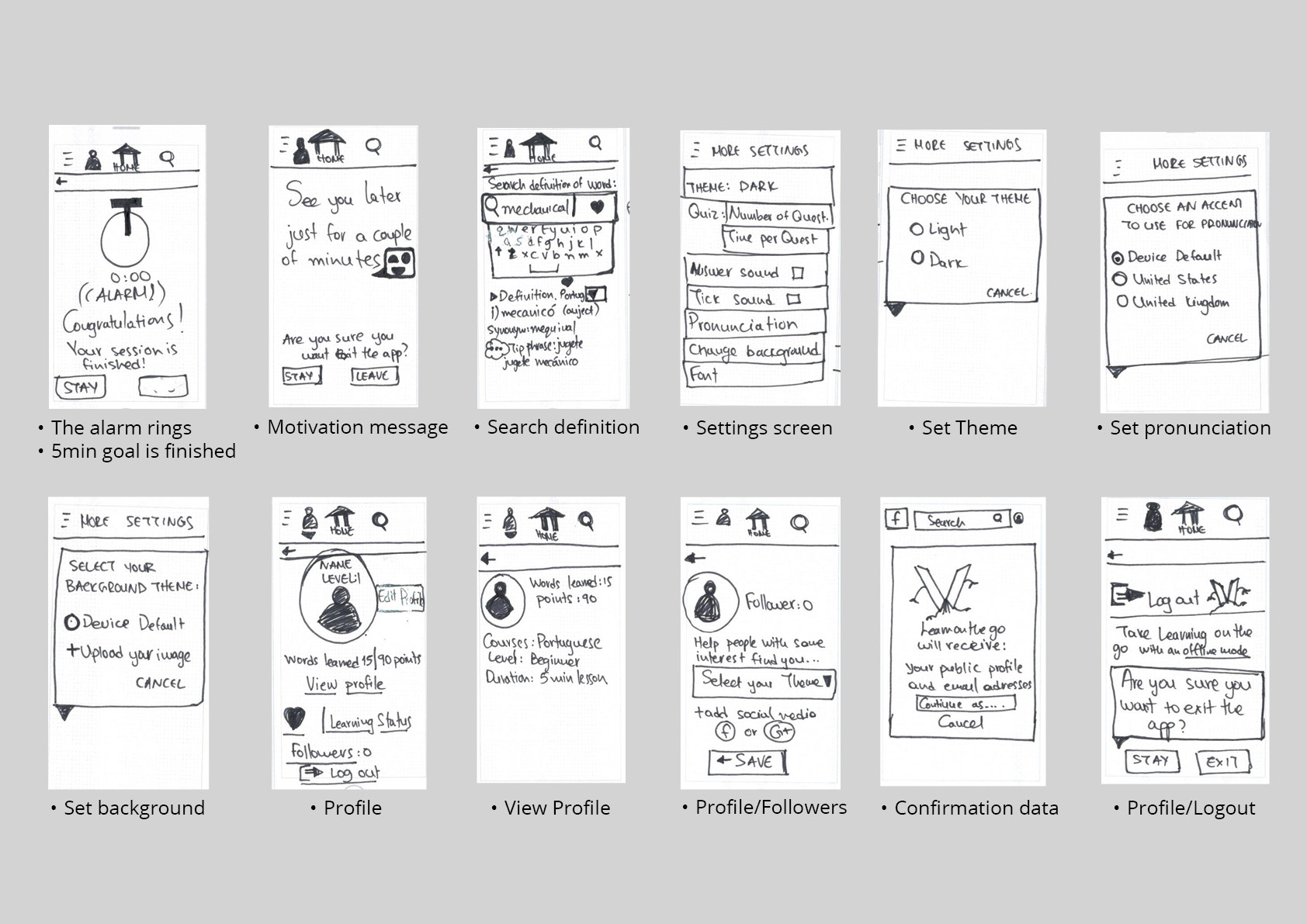
Usability Test
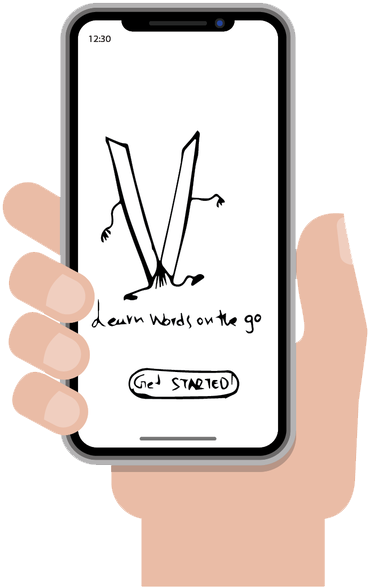
This plan is to test a low fidelity prototypes for a vocabulary application called, learn on the go. I recruited 4 participants in-person who were all from the target audience of vocabulary learners. The Prottapp is the collaboration tool I have used for this Test. This tool helped me to rapid interact my prototypes with the users through the test sessions. I have learned how to conduct the Usability Test with real users as well as how to evaluate its usefullness.
Direct Tasks
Articulate main goals for your persona using 4 Direct Tasks.
- User registration (Login,Sign up, Create account)
- User start the lesson for vocabulary learning
- User explore the Header navigation of the app
- User add a definition
Low Fidelity Prototypes / Test Results
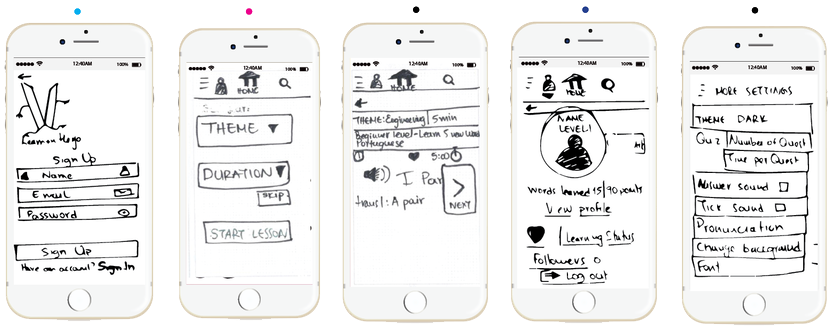
- Users were not sure if they had successfully registered with the app
- Users couldn’t understand the icons of the Menu bar tool.Help button is Required
- Users are familiar with different navigation menu
- During the settings process, users could not go back to Homescreen
- Users didn’t know how to save the unknown word to the favorite symbol
Early Prototypes / Improvements
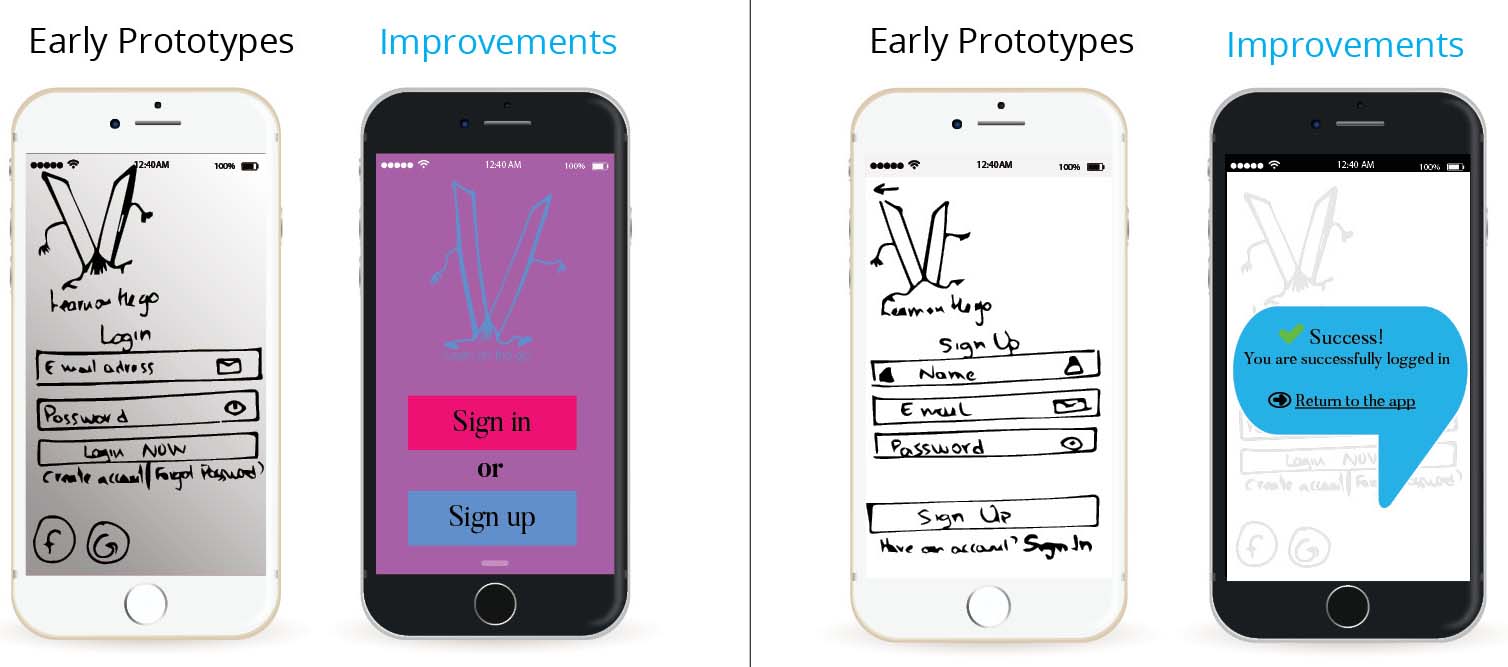
- Add screen Sign in or Sign up before the registration screen
- Add notification message for successful registration
- This action will improve value between user and app
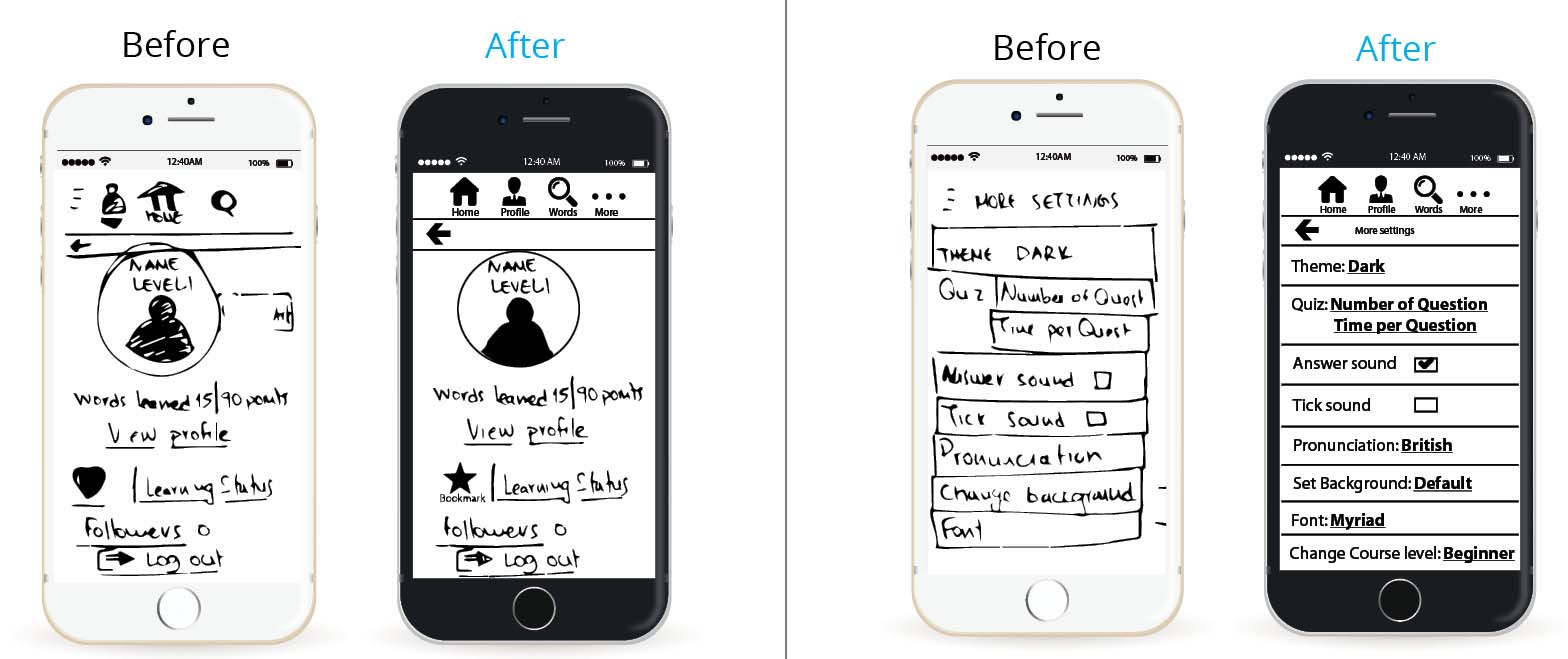
- Change the icon Bookmark that allows the user to save words or phrases and keep notes for future usage
- Add Toolbar to the settings screen, so the user can navigate easily at the app
- This action will improve value between user and app
Next Steps
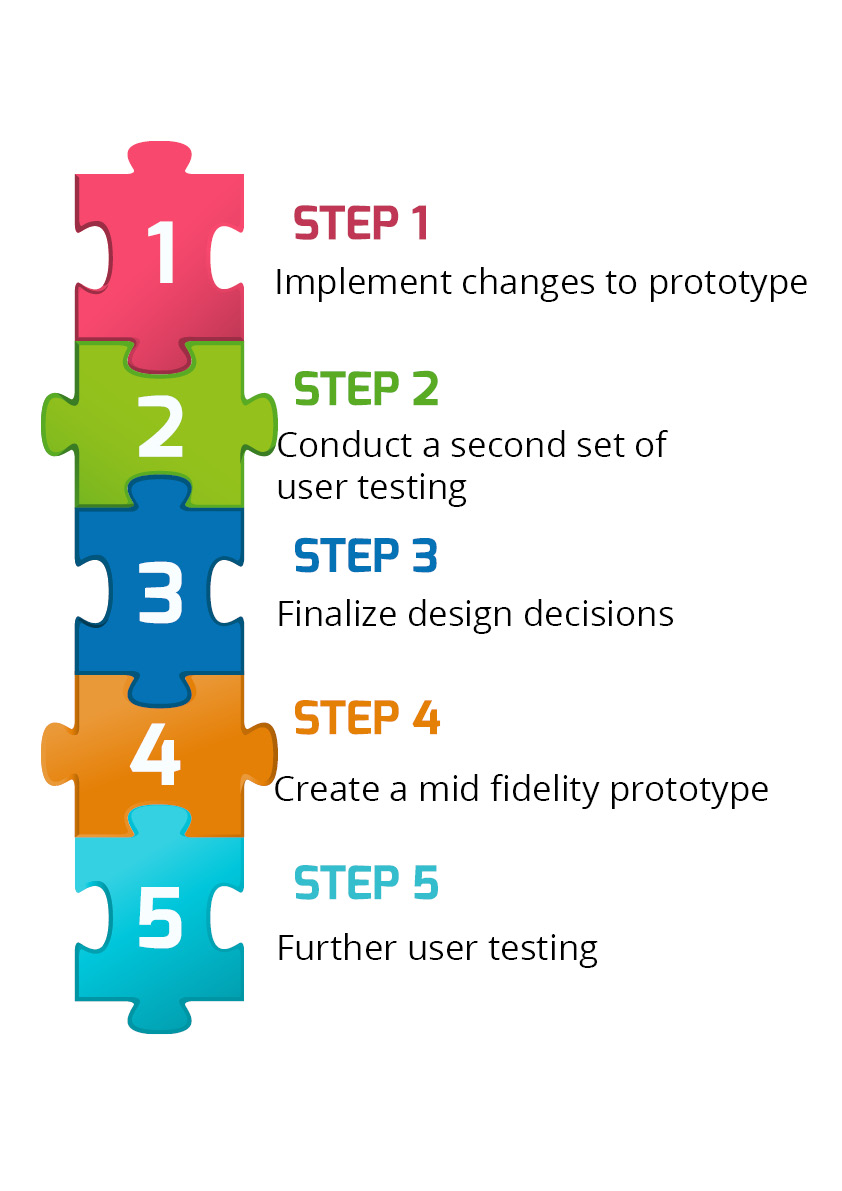
Learnings
- Evaluating competitors is a powerful tool to deeper understand what the user needs improvement
- User research, center on understanding user needs and motivations through task analysis
- A User Persona is an imaginary Customer, based on user needs, behaviors, goals, and needs
- Information Architecture, is essentially the system of organization and structure content in digital screens
- Low Fidelity Prototypes are incomplete representations of ideas that help us to validate them early in the design process
- Usability testing is a technique to evaluate Prototypes by testing it on users